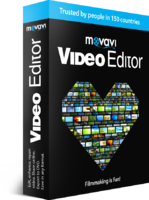How to Install/Uninstall Movavi Video Editor for PC
This page will teach you how to install Movavi Video Editor after downloading to your computer; You'll also learn about how to remove it from your computer completely if you don't like it.
Download Movavi Video Editor Version: 21File Size: 75.1 MB
Operating Systems: Windows 10, 8, 7
Operating Systems: Windows 10, 8, 7
The time limt of trial version is 7 days. The trial verion is free but the output video will have a watermark. By registering Movavi Video Editor, the time and watermark limit will be removed completely.
Part I: How to Install Movavi Video Editor for Windows
- Click the Download button below and usually, you'll receive a prompt message from your web browser.
- Click Save file or Download File depending on your web browser.
- Go to Downloads in the main menu to open the folder where you save your file to.
- Double click the downloaded file to start the installation wizard.
- Follow the instructions of the Installation Wizard to complete installation.
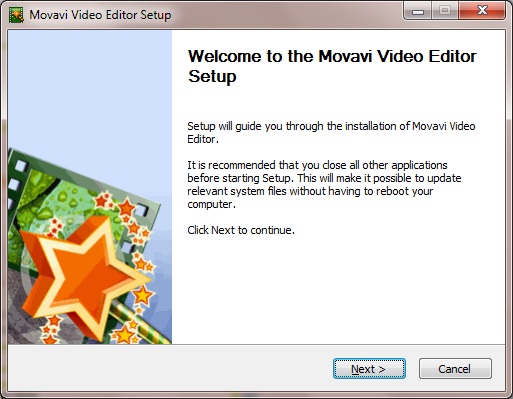
Part I: How to Install Movavi Video Editor for Windows
- Launch the Uninstall wizard from Start menu or Control > Programs and Features > Movavi Video Editor > Uninstall.
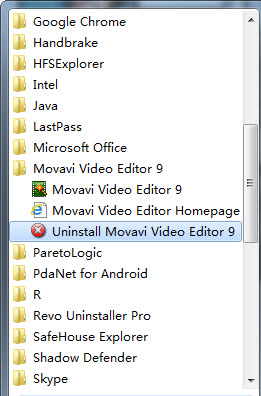
- You'll see the Uninstall Wizard shown as below.
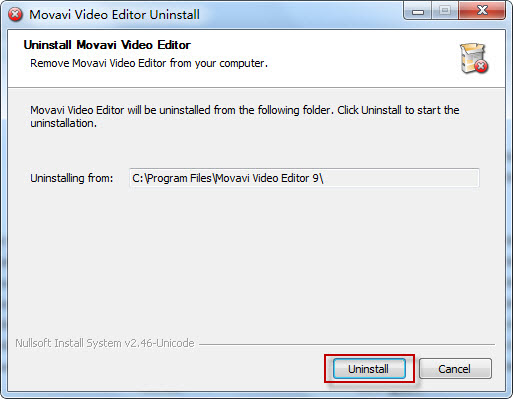
- Click Unintall and follow instructions to completely remove Movavi Video Editor from your Windows computer.
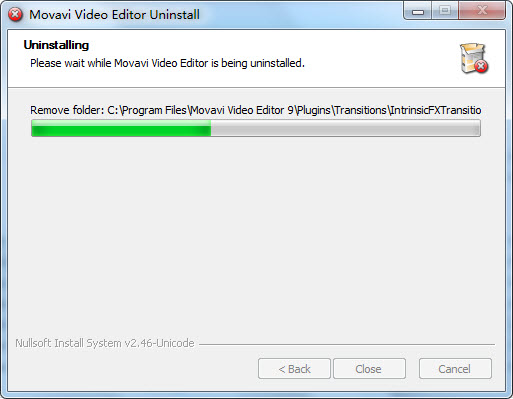
Please note that Movavi® programs do not allow you to copy protected material. You may use our software in copying material in which you own the copyright or have obtained permission to copy from the copyright owner.
 Disclaimer: Movavi is a registered trademark of Movavi. Intel, Core 2 Duo and Core 2 Quad are registered trademarks of Intel Corporation. AMD and Athlon X2 are registered trademarks of Advanced Micro Devices, Inc. Windows 10/8/7/XP/2003/Vista are registered trademarks of Microsoft Corporation. iPod, iPad, iPhone, iTunes, and Mac are trademarks of Apple Inc. Our software is not developed by or affiliated with Apple Inc. All other trademarks are the property of their respective owners.
Disclaimer: Movavi is a registered trademark of Movavi. Intel, Core 2 Duo and Core 2 Quad are registered trademarks of Intel Corporation. AMD and Athlon X2 are registered trademarks of Advanced Micro Devices, Inc. Windows 10/8/7/XP/2003/Vista are registered trademarks of Microsoft Corporation. iPod, iPad, iPhone, iTunes, and Mac are trademarks of Apple Inc. Our software is not developed by or affiliated with Apple Inc. All other trademarks are the property of their respective owners.